Blue light filters or eye protection software helps to protect the eye from getting damaged while working on pc. Nowadays, things are getting digitalized; people access each and everything using the online application on the desktop, laptop, or using mobile. The wide use of the system for a long period can be harmful to human eyes.
Therefore, the use of blue light filters will protect the user’s eyes from the harmful rays emitted from the system. Sometimes it has been observed that looking into the system for a long period can tend to lose the vision forever or, in some cases, rays from the electronic device can cause skin irritation around the eyes or can leave a strain on the eye.
Top 3 Blue Light Filters for Windows PC– Best Eye Protection Software

Here are some details of the top blue light filter and its working module are described that will help the user to adjust screen brightness according to the need. You can follow the below details for getting knowledge about the best blue light filter or eye protection app.
PC Sunscreen Filter
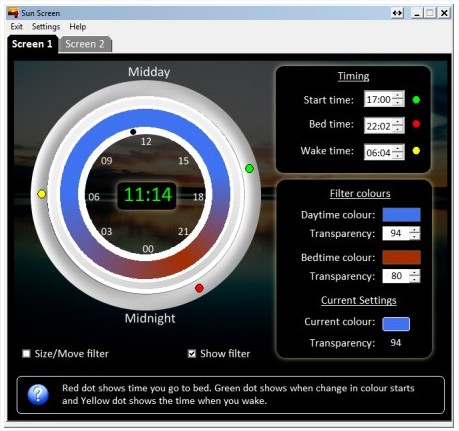
When it comes to eye protection, the PC Sunscreen filter is considered first due to its effective performance. This is the most powerful blue light filter software among all the eye protection software available in the market. This powerful blue light filter software app can be used on pcs having any version of windows; it may be Windows 7, 8, or 10. Basically, this operating system automatically adjusts the brightness of the monitor according to the surrounding light.
Basically, PC sunscreen software helps to increases the blue light effect on the screen of the electronic gadget during the daytime starting from morning to noon. And in the afternoon, it gradually decreases the blue light effect on the screen of pc. It helps the user of the gadget to set the bedtime and wake time according to which the color of the screen will be varied. When the user steps out with the electronic gadget, this ideal software shows its performance with a blue light filter.
Furthermore, PC Sunscreen software offers the setting of different color schemes for sundry monitors. Another most amazing and attractive feature of this software is, it allows the adjustment of the size of the color filters as well as manages the full screen. Access to this software is also very easy; simply, the user needs to click on the option for enabling the filter.
CareUEyes – Blue light Filter and Screen Dimmer
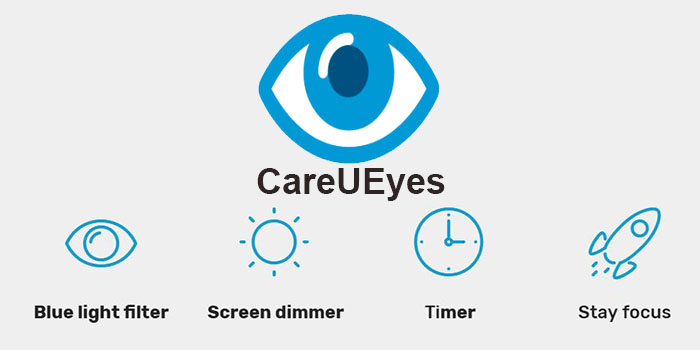
Most often, people face problems like watery eyes while accessing computers or smartphones due to the emission of harmful rays from the electronic gadget. Thus, the IT experts introduce eye protection software called CareUEyes that deals with the blue light filter in order to dim the screen brightness. CareUEyes can be operated on each kind of versions of windows including Win10, Win8, Win7, Vista, win XP. This screen dimmer software can automatically filter the presence of blue light on the screen of a Laptop or Desktop.
Check Out: How To Reset Administrator password in Windows 10
This software is also available with some default settings like custom, movie, office, night, game, edit and read that will helps to adjust the brightness as well as screen temperature and helps to prevent eye strain. This software automatically controls the light or screen brightness of any electronic gadget according to the work environment without occurring damage to the device. Furthermore, this screen dimmer software has some attractive features such as stay focus, timer, screen dimmer, and blue light filter.
The timer feature of the CareUEyes will remind the user to take a rest within the regular time interval of 45minute. And the stay focus feature helps to customize the transparency and size of the reading area. With this feature, you can easily read any kind of content, including text, tables, and spreadsheets on your screen. Due to the features and specifications, this software is widely used by many people.
F.lux Blue Light Filter
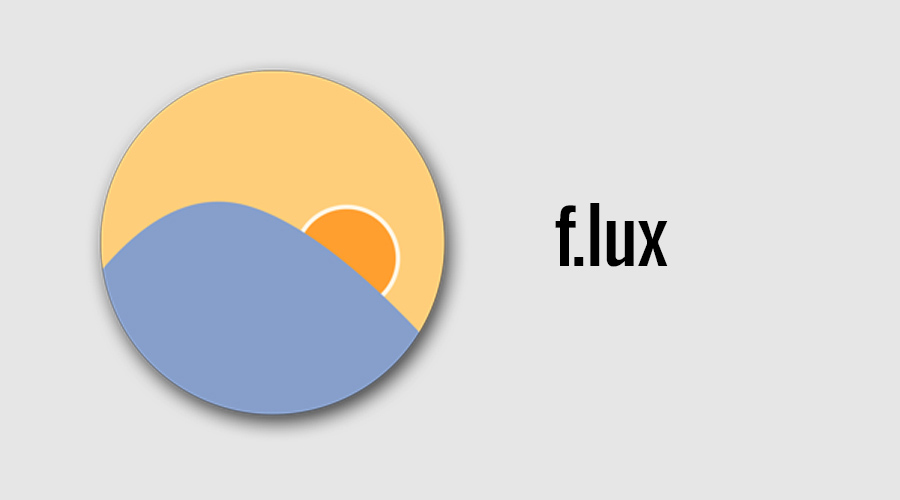
When the blue light effect proved to be harmful to human eyes, then the concept of blue light filter for protecting the eye is introduced. F.lux is free software developed for preventing the eye from getting damaged. The only thing that requires access to the software is to set up the location. After setting up the location, the software will automatically take the approximation of sunset time and will function accordingly. When the sunset occurs, the software will adjust the brightness of the monitor according to the surrounding light.
F.lux blue light filter is an ideal software that works effectively for adjusting the color temperature of the computer screen with the time of the day. According to the recent updating of the software, many new features have added to it. Now the desktop user can adjust brightness with Alt + PgUp or PgDn. In short, this software will offer you a normal brightness like your room light. You can also control the color variation with this software; this helps to private red light while watching the movie.
How blue light affects human eyes?
Nowadays, each age group of people uses the computer, laptop, and smartphones, but the young population is getting addicted to these electronic gadgets. Blue light has been proved as harmful for the human eye; it can cause strain on the eye or may tend to loss of vision. However, day by day, people are facing blue light through the daily need for technology. As per the study claims, exposure to blue light increase health risk factors.
To avoid this negative impact of blue light, the filter setting is available on the windows 10 operating pcs. The users of windows pc can adjust the brightness with the use of a setting. The default setting will automatically save the changes and adjust the monitor light in accordance with sunlight. The blue light filter of windows 10 is well known as a night light. To enable night light, you need to select settings, now choose System, then Display option, again choose Night light, now you will get the Night light settings to change the setting as per your convenience.
Leave a Reply